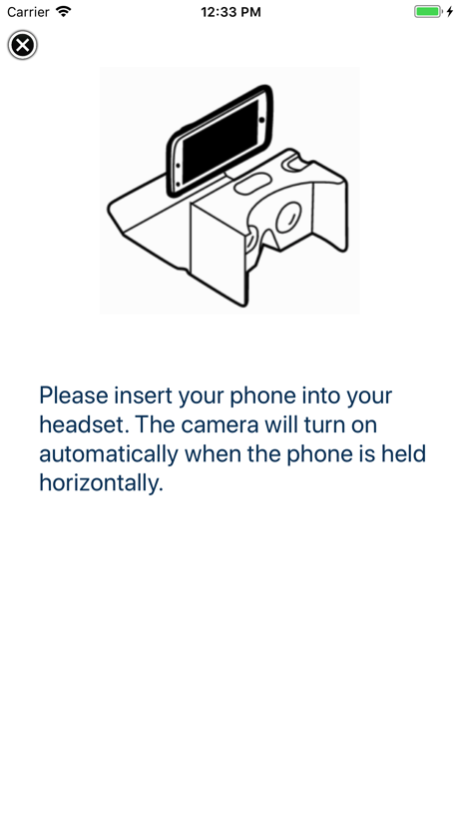Digital Glasses for Low Vision 1.0
Free Version
Publisher Description
This app functions both as a simple magnifier and as an economical alternative to the absurdly expensive headsets such as eSight and others for legally blind individuals.
Two apps in one! This app functions both as a simple magnifier and as an economical alternative to the absurdly expensive headsets such as eSight, NuEyes, and OxSight.
There are many magnifier apps out there for people with low vision/visual disabilities, but this app is the first to additionally offer a fully-functional augmented reality experience that allows legally blind individuals to enhance and augment their natural sight. Users can achieve the exact same benefits and visual enhancements from existing (and expensive) commercial hardware at a tiny fraction of the cost.
Using inexpensive AR/VR headsets and extremely affordable Bluetooth remotes (or Apple or Pebble watches), sufferers of macular degeneration, diabetic retinopathy, and many other visual impairments can regain a tremendous amount of autonomy and independence.
Features:
- Use the Magnifier mode to zoom and enlarge text and everyday objects. You can also increase/decrease brightness, color saturation, contrast, and activate/deactivate the flashlight on the phone for increased visibility
- Use the Headset mode with any compatible AR/VR headset to enhance your sight hands-free!
- Headset mode works with any compatible iCade Bluetooth remote controller, Apple Watches, and Pebble Smartwatches (excluding Round watches)
- Use remotes or smartwatches to increase/decrease brightness, color saturation, contrast, and activate/deactivate the flashlight on the phone for increased visibility
- Instructional How-To videos for all features!
NOTE: To fully experience the features of this app, you will need an AR/VR headset to place your phone or iPod Touch, as well as a Bluetooth remote, Apple Watch, or Pebble Watch to control your headset. The app contains links to all compatible components as well as instructions for using them.
If you have a Bluetooth remote or device that this app does not function correctly with, please get in touch! We want this to be as accessible to as many people as possible!
———
Prophet Studios believes in building reliable, useful, and innovative apps and tools. I built this app because my father recently lost most of his sight and existing vision-enhancing headsets are ridiculously expensive. That made me furious. So I made this app because everyone deservers to see without having to pay an absurd amount of money for it.
Dec 11, 2017
Version 1.0
This app has been updated by Apple to display the Apple Watch app icon.
About Digital Glasses for Low Vision
Digital Glasses for Low Vision is a free app for iOS published in the Health & Nutrition list of apps, part of Home & Hobby.
The company that develops Digital Glasses for Low Vision is Prophet Studios. The latest version released by its developer is 1.0.
To install Digital Glasses for Low Vision on your iOS device, just click the green Continue To App button above to start the installation process. The app is listed on our website since 2017-12-11 and was downloaded 0 times. We have already checked if the download link is safe, however for your own protection we recommend that you scan the downloaded app with your antivirus. Your antivirus may detect the Digital Glasses for Low Vision as malware if the download link is broken.
How to install Digital Glasses for Low Vision on your iOS device:
- Click on the Continue To App button on our website. This will redirect you to the App Store.
- Once the Digital Glasses for Low Vision is shown in the iTunes listing of your iOS device, you can start its download and installation. Tap on the GET button to the right of the app to start downloading it.
- If you are not logged-in the iOS appstore app, you'll be prompted for your your Apple ID and/or password.
- After Digital Glasses for Low Vision is downloaded, you'll see an INSTALL button to the right. Tap on it to start the actual installation of the iOS app.
- Once installation is finished you can tap on the OPEN button to start it. Its icon will also be added to your device home screen.